for richard

one: log in, using your name and pass, obv.

two: click on the 'create post' / plus sign / add. you will only see 'the_liquidiser', not pwilson / n-spaces' because i can post on two blogs. you can only post on one. however this could change if you created a new blog. you can do this. click on the big button marked 'create a blog'.
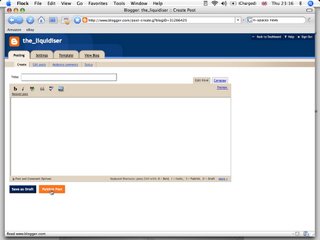
three: add your words of wisdom. give them a title in the long white box marked title. add a picture by clicking on the 'add picture' icon (it looks like a little picture)(this might look a little different on your pc. some features don't seem to be working 100% on my mac at the moment). once you've finished, click on the 'publish post' button. wheels should start turning.
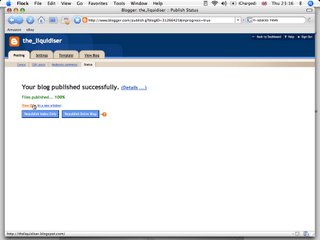
four: this lets you know that your post has been published successfully. it now lets you see what you've posted in the context of the blog. i'd always recommend you click on the 'in a new window' link as it means that you've got one window open that lets you add / edit posts and another that shows you what they look like in the blog. one for editing, the other for viewing. there's no real easy way of getting back to the edit / add page, other than clicking on the blogger logo in the top left hand corner.
i expect to see progress by tomorrow. good night!

0 Comments:
Post a Comment
<< Home